Top 10 WordPress Plugins for Google Analytics
Released - October 20th, 2022

In this post, we have listed and analyzed in depth the top 10 WordPress plugins for Google Analytics. We recommend these plugins for your WordPress website in order for you to track the performance of the posts and pages as well as the behavior and activities of the visitors or users. These Google Analytics plugins are the most popular ones out there among the tons of others.
Google Analytics has been the most credible and essentially useful analytical tool for website owners. The tool is just another service offered by Google to help improve the overall performance of a website. After you have signed up for the service, the analytical data can be accessed from the official Google Analytics website.
The data can also be accessed right from the dashboard in the case of WordPress websites. However, adding the tool to the WordPress website is never easy. You have to configure web pages to insert the tracking id and corresponding code snippets into the PHP files, which is somewhat tricky and time-taking. That is why several WordPress plugins for Google Analytics have been developed for ease and flexibility.
Following is the list of the top 10 WordPress plugins for Google Analytics that we highly recommend to our audience to use in their websites so as to effectively track traffic.
1. Site Kit by Google – Analytics, Search Console, AdSense, Speed
2. MonsterInsights – Google Analytics Dashboard for WordPress
3. ExactMetrics – Google Analytics Dashboard for WordPress
4. Analytify – Google Analytics Dashboard for WordPress
5. Conversios – Actionable Google Analytics and Google Shopping plugin
6. ShareThis Dashboard for Google Analytics
7. GAGT Google Analytics and Google Tag Manager
8. GA Google Analytics
9. Lara’s Google Analytics
10. Analytics Cat – Google Analytics Made Easy

Site Kit is Google’s analytics solution for WordPress websites. The official WordPress plugin Site Kit comes with a few other services other than just Google Analytics. The Site Kit offers several Google services such as Analytics, Search Console, AdSense, Tag Manager and PageSpeed etc.
The Site Kit Google Analytics comprises of all the vital features for getting insights of your website traffic right from your WordPress dashboard. The WordPress analytics plugin essentially offers data on how people find and interract with your website pages and elements, their sources and demographics, their interests, geo-information, behavior, technology they use, and how they experience the products and services you offer etc. The WordPress plugin for Google Analytics thus gives you insights on which products and services are doing well and how to improve your website to offer the best user-experience to your traffic.
The Site Kit Google Analytics WordPress plugin is available free as any other services of Google such as Console, Tag Manager, AdSense, PageSpeed etc. The WordPress analytics extension is open-source as well and consistent update and support is guaranteed by the Google itself. Hence, the tool stands out to be one of the best WordPress plugins for Google Analytics.
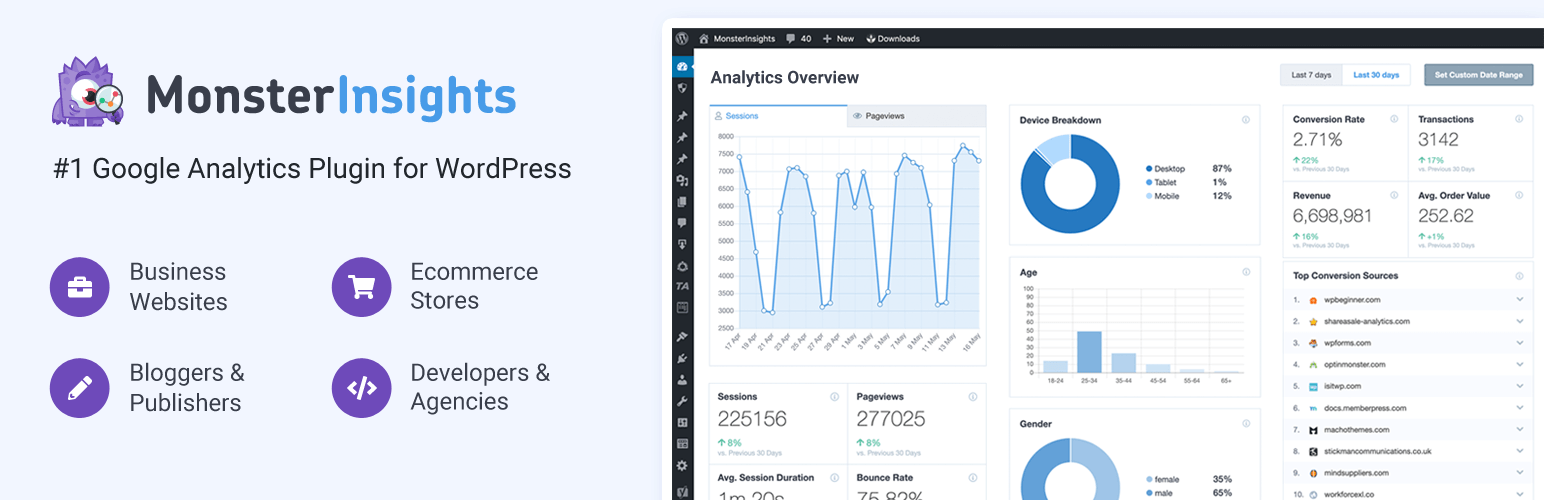
MonsterInsights is one of the most popular WordPress Plugins for Google Analytics offering numerous compelling features essential for tracking and analyzing website traffic in the most comprehensive way. The WordPress tool comes with analytics and stats producing comprehensive reports right on the WordPress dashboard. In fact, the MonsterInsights features and functionalities are exclusively meant for identifying and categorizing audiences from different channels and sources as well as drawing insights from their behavior and interactions with different website contents.
The actionable analytics reports can be further customized and enabled to make the most intuitive interface for the Google Analytics in WordPress dashboard through the MonsterInsights plugin. The Google Analytics WordPress plugin integrates your website and eases the process of making data-driven decisions in order to increase your traffic and sales, hence grow your business. In fact, advanced Google Analytics tracking features and functionalities can be enabled and activated with just a few clicks.
The premium MonsterInsights comes with lots of additional features according to the three distinctive pricing plans – Plus, Pro, and Agency. The Plus plan offers standard reports and tracking systems along with a few growth tools. The Pro MonsterInsights comes with advanced reports and tracking with lots of useful pro-plugins integrations as well as advanced growth tools, while the Agency plan offers everything in Pro along with lots of site management tools.

ExactMetrics Google Analytics extension enables all the essential analytical features right on the WordPress dashboard. The tracking and analyzing of WordPress website traffic has been made easy and flexible with the powerful functionalities introduced to ExactMetrics. The most expedient Google Analytics stats and reports can be retrieved and utilized to help grow website traffic.
Besides the Google Analytics core features, the ExactMetrics comes with lots of practical event tracking functionalities to estimate audience behavior, reactions and activities. The user data in the forms of stats and reports give you essential direction on which pages and contents are the most favorite to your audience and which ones require updates and improvement. That is how you acquire over-all insight of your website and make data-driven decisions with the ExactMetrics Google Analytics WordPress plugin.
Though the free ExactMetrics plugin encompasses all the essential features that the Google Analytics offers, the premium versions with different pricing plans come with additional options and extended functionalities. The premium ExactMettics caters to four distinctive plans with varied prices – Plus, Pro, Agency, and Need More. Advanced tools and additional integrations are offered as you upgrade the subscription for the ExactMetrics Google Analytics WordPress plugin.
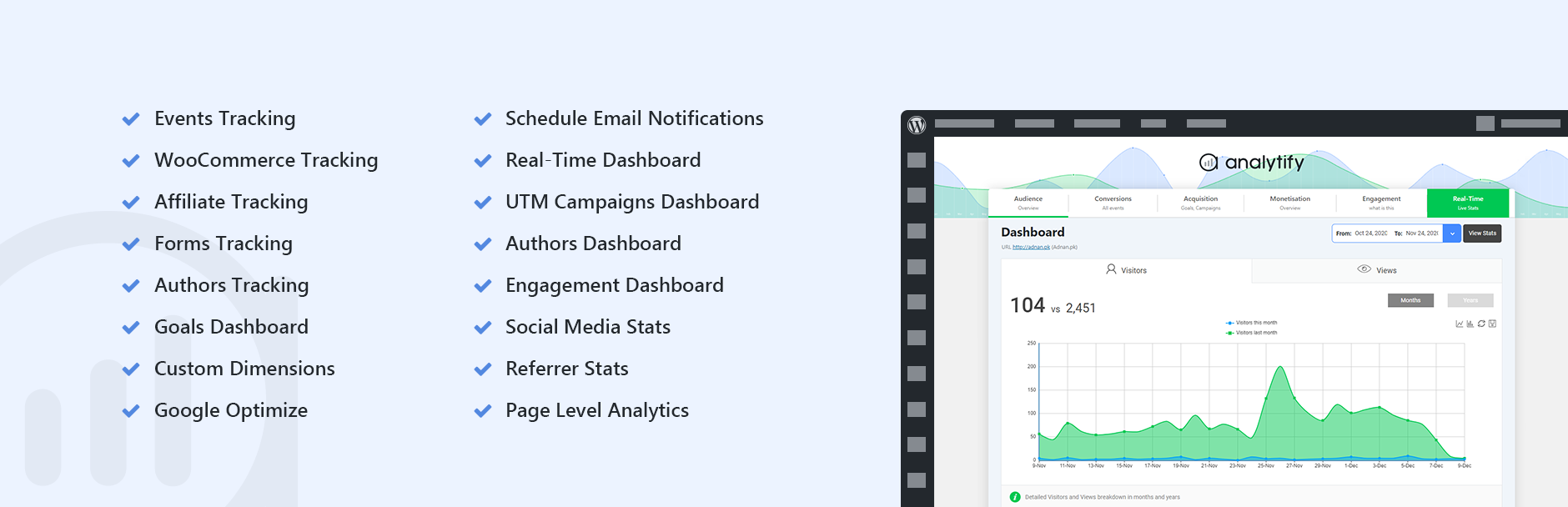
Anallytify WordPress plugin is an extremely useful tool for website traffic analysis and tracking, and hence gaining essential insights to improve contents and pages for greater audience. The WordPress plugin for Google Analytics offers necessary stats and reports on existing posts and pages as well as the users’ demographics, sources, and channels etc. The data can be utilized to ensure the best user experience in order to maintain a consistent traffic growth.
The Analitify WordPress plugin offers additional add-ons of extensive functionality for a comprehensive dashboard for Google Analytics. The extensions are often premium ones with added features and options essentially useful for a complete website traffic insight. The WordPress plugin equipped with these powerful add-ons offers the most intuitive stats and reports generated from Google Analytics.
The premium Analytify plugin falls into three different pricing plan variations – Pro, Conversion, and Developer. Different plans offer different levels of tools and integrations empowering the analytical experience. With impressive presentation of statistical reports and insights, the tool stands out to be one of the best WordPress plugins for Google Analytics.

Conversios is one of the best WordPress plugins for Google Analytics incorporating all the essential analytical and statistical features right into WordPress dashboard. The powerful Google Analytics functionalities have been introduced in the WordPress utility with the most intuitive interface. The customized features and functionalities are meant to offer the best user experience to the website owners in the case of tracking their audience.
In fact, the features and functionalities are specifically designed and developed with the eCommerce website tracking and analysis in mind. Enhanced and practically useful Google Analytics features have been aptly incorporated into Conversios. With the powerful WooCommerce features integrated to Google Analytics functionalities, the Conversios poses one of best eCommerce utility to track products in online stores, especially when the plugin is compatible with GA4.
As the tool comes integrated with the popular eCommerce platform WooCommerce, Google Shopping along with Universal Google Analytics (GA 3) as well as GA 4, Conversios eventually turns out to be one of the best shopping and product tracking solution for storefront websites. However, the premium Conversions has its different pricing plan variations such as Starter, Hustle, Growth, and Leap. More powerful extended tools and integrations are offered as you upgrade the subscription.
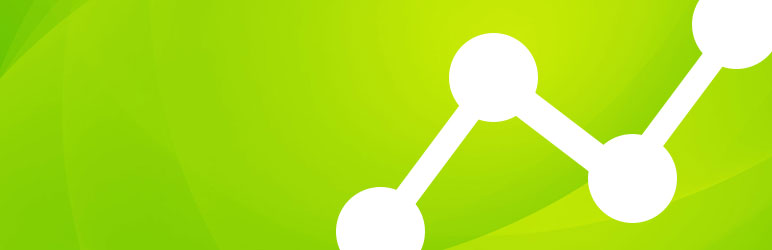
ShareThis is one of the best WordPress plugins for Google Analytics out there available for free. The WordPress utility comes integrated with all the powerful GA3 and GA4 features and functionalities for website traffic monitoring, analyzing, measuring and tracking. The plugin also offers insights with statistical data and sophisticated reports.
The free Google Analytics WordPress plugin offers conveniently intuitive interface with comprehensive features and functionalities for a website owner to acquire necessary data in order to implement strategic updates for growing traffic. Insights drawn from popular contents and pages can be technically applied to improve less popular elements. That is how with the ShareThis Google Analytics plugin stats and reports, a consistently growing traffic can be ensured for a WordPress website.
Activating the WordPress plugin for Google Analytics is somewhat different from other analytical tools. You will have to download the ShareThis plugin from WordPress.org and then install it in WordPress. Finally log in to Google and add the required website using the plugin and it will automatically include the necessary code. Your WordPress dashboard for Google Analytics will soon be ready where you can switch on or off the features you like.

Google Analytics and Google Tag Manager is the best free WordPress solution for the Google’s marketing platform services. The combined tool for the Analytics and Tool Manager by Google is a powerful equipment to analyze the sources and demographics of your website traffic as well as their behavior and interaction with the various elements of the website. The WordPress plugin for producing reports and stats generated from analytics and tags management services by Google is the most convenient utility for gaining insights in order to improve website contents.

GA Google Analytics is one of the best WordPress plugins for Google Analytics enabling the Google service in the CMS dashboard. All the great, powerful analytical features offered by the Google Analytics are incorporated into GA leading to the most intuitive user interface. Equipped with Google Analytics 4 and Google Tag Manager the WordPress utility poses the most powerful tool out there to track and analyze website audience. Website owners can easily draw necessary insights from the most illustrative stats and reports generated from the free WordPress equipment to update and improve web contents.
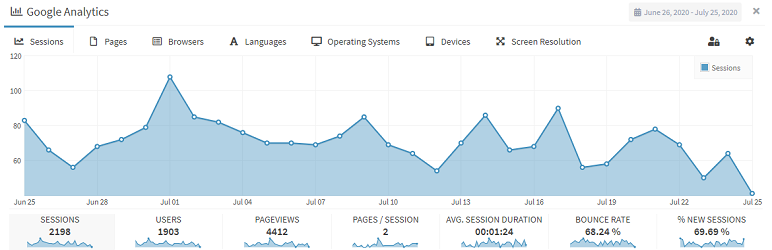
Lara’s Google Analytics is one of the best free WordPress plugins for Google Analytics for tracking website traffic. The WordPress plugin incorporates all the powerful Analytics features including stats and reports right on the dashboard. The website owners can make data-driven decisions in terms of improving and updating older contents as well as creating new ones using the insights generated by the WordPress utility. Additionally, Lara’s Analytics makes it easy and flexible for a website owner to track the popular contents and the audience’s interactions with them so as to improve the site infrastructure and provide them with the most satisfying user experience.

Analytics Cat by Fatcat Apps is one of the simplest yet effective WordPress plugins for Google Analytics offering essential analytical features with intuitive stats and reports. The WordPress plugin just integrates Google Analytics to the website and excludes unnecessary features in order to avoid redundant data so as to generate useful insights. The website owners can best utilize the information from the stats and reports iterated from the WordPress plugin and make data-driven decisions. In fact, the Google Analytics plugin Analytics Cat makes the tracking and measuring of the website traffic and estimating the behavior and interactions of the audience with different web pages and contents easier and more flexible than ever.
So, these were the top Google Analytics plugins to use in WordPress websites in order to analyze traffic and estimate the content performance. The WordPress plugins are most popular and extensively used by web developers as well as website owners to manipulate and utilize statistical data to keep track of traffic flow. Hopefully, this post of Top 10 WordPress Plugins for Google Analytics will help you decide to choose the perfect one for your website.