Free Social Share WordPress Plugins
Released - September 8th, 2022

If you are going to add an extension for social networks to your website, check out this selection of the best free social share WordPress plugins to find the perfect one. These tools are most popular and extensively used to share website content over the internet in order to ensure the best user experience as well as an increased reach. Social sharing is an essential part of your content marketing strategic plan, which requires a perfect platform or utility to maneuver. There is a large number of WordPress social share plugins out there to carry out the purpose. Sharing posts, images, videos, products, services, or whatever format your content is in is made flexible and super easy by these utilities. You just install the plugin in WordPress and place the share buttons on the required places of the pages while the users just click and share their favorite contents – it’s as simple as that.
The following is the collection of 10 best free social share WordPress plugins for you to explore and pick the perfect one for your website.

Grow Social is one of the best free social share WordPress plugins available out there in the WordPress.Org directory. The plugin offers beautifully crafted social share buttons that can be customized to adapt to your website’s design easily. The free Grow Social plugin comes integrated with most of the popular social networks including Facebook, LinkedIn, Twitter, and Pinterest. The corresponding social share buttons can be customized to suit your purpose and can be displayed on posts and pages in different forms – simple social media share buttons with icons, share buttons with bold labels to draw more attention, as well as share buttons with counters to ensure social proof. The buttons offered by the social share plugin can also be placed in various locations of the posts – before contents, or after contents, or always on screen following the readers as they scroll up or down as a sticky social media buttons sidebar, which can be placed either on the left or on the right side of the screen. The lucrative social share UI buttons offered by the WordPress social share plugin are also retina-responsive, allowing the perfect appearance on several viewing devices such as smartphones, desktops, laptops, tabs, and macbooks etc.

All the popular social networking platforms such as Facebook, Pinterest, Twitter, LinkedIn, Instagram, and YouTube etc. along with 200+ other networks including RSS and Email come integrated with the WordPress social share plugin. The free WordPress social network plugin comes with 16 different designs for icons and offers many more features than just sharing buttons. It allows giving several actions to one social icon – sharing the content, leading users to the social network page, or making users like the page etc. Default animations and mouse-over effects can also be introduced to the buttons for an enhanced user-experience. The share counters can also be integrated into the respective media. The share buttons can be placed in the post contents in various forms – before or after the content, sticky or floating on the screen, and in the form of pop-ups as well. The social share WordPress plugin contains the UI elements that are compatible with retina screens. However, social media share buttons and social sharing icons offered by the WordPress social share plugin can be customized further to any extent to suit your purpose.

AccessPress Social Share is a free WordPress plugin for promoting your posts, pages, images, videos, or other contents. All the prominent social networking platforms are integrated into the plugin to share and promote your website contents utilizing the awesomely crafted icons and buttons. The major networks include Twitter, Facebook, LinkedIn, Pinterest, and Digg. There are three distinctive themes available for the UI elements to choose the one that best suits your website’s design. However, the design and styles can be customized further to comply with your website elements. The social share buttons and icons can also be re-ordered and arranged according to your preference. The sharing items can be reproduced using the short-codes offered by the WordPress utility. The AccessPress WordPress social share plugin renders retina screen compatible elements only to ensure the maximum social reach.

Social WarFare is one of the most popular social share WordPress plugins with the best and most convenient content promoting features and functionalities. The social share plugin integrates all the major social networking websites to allow sharing your posts and pages. The networks include Facebook, Google+, Twitter, LinkedIn, Pinterest, and Mix. The share buttons and icons can be placed in various locations of a post – above the content, below the content, both above and below the content, or none or manual placement. You can also set the buttons to float on the screen so that they are always visible to the users as they scroll up or scroll down. You can include social share counters to the individual social networks to show the number of times your content has been shared, for increased social proof. Short-codes are also available for easy reproduction of the buttons and icons. However, elements offered by the WordPress social share plugin are notably fast-loading and optimized for the various retina screens for maximized social reach.

Simple Share is an easy-to-use social sharing WordPress extension to flexibly spread out your website contents using social network buttons and icons. The free sharing utility encompasses all the popular social platforms to promote your posts and pages in the most convenient way. The placement of the various share buttons and icons can be regulated right from the WordPress admin. The UI elements are also customizable to such an extent as to suit the design of the website by tweaking the source CSS. The share buttons and icons can be ordered and arranged in the most intuitive manner for added user-experience. In fact, the Simple Share Buttons Adder supports all the essential integrations to ensure for your WordPress content the maximum accessibility for the users and the increased social reach.

Sassy Social Share WordPress plugin comes with more than 110 social sharing networks including the popular Facebook, Google, LinkedIn, Twitter, Pinterest, Whatsapp, Tumblr, and Reddit. The free WordPress extension tends to be one of the best plugins out there to share and spread out your website contents over these grand social networks. You can also track the number of sharing utilizing the share counter coming along with the WordPress utility. The Link Shortening Service as well as Follow Buttons and Like Buttons are also available in the free plugin. The associated buttons and icons, which are available in round, rectangular, and square shapes, are extensively customizable to suit the design of your web pages. The high-quality SVG vector graphics can be flexibly scaled up and down, rearranged in order, and placed on required locations. The share buttons and icons are available in Standard and Floating layouts as well. The free social share WordPress plugin comes compatible with Multi-sites, EU-GDPR, WPML, AMP, BuddyPress, bbPress, Gutenberg, myCRED, and WooCommerce Products as well as with HTTPS-enabled and Multi-lingual websites. However, the share button, icons, and other UI elements are highly responsive to retina screens i.e. various viewing devices with different size displays.
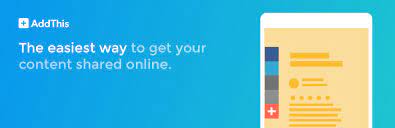
The free WordPress Share Buttons Plugin – AddThis is one of the best social share plugins offering the most comprehensive features in the arena. All the popular social platforms including over 200 other social channels come integrated with the utility. The popular networks include Facebook, Twitter, LinkedIn, Pinterest, YouTube, Google+, Whatsapp, and Messenger etc. The AddThis UI graphic elements are highly customizable, allowing modifications to comply with the design of the websites. The share buttons and icons can be placed on pages in four distinguished ways – floated on screen to follow the users as they scroll, Expanded as clicked or hovered, integrated inline with contents, and integrated to images. The social share tool comes with an Analytics to track the performance of your links from the dashboard. The free WordPress plugin also supports Google AMP (Accelerated Mobile Pages) only to ensure your website the enhanced reach. AddThis- Free Social Share WordPress Plugin components are also designed responsive for the retina-screen devices such as smartphones, laptops, desktops, tablets, and macbooks etc.
![]()
Social Share Icons & Social Share Buttons is a free WordPress plugin to add multiple social networks to your web pages in order to share the contents over the internet. The tool is one of the best utilities for WordPress that help grow your website reach spreading the contents of your posts and pages through several social media like Facebook, Twitter, Instagram, YouTube, LinkedIn, Pinterest, and RSS etc along with other networks such as VK, WeChat, Houzz, Telegram, Weibo, and OK etc. The placement options for the social share buttons and icons are – before or after posts, widgetted, top-right or bottom-left (via short-codes, and floating over your posts or pages. There are 16 design variations for the social share buttons and icons with mouse-over animation effects. The share counter also comes integrated with the plugin. The button and icons that are highly customizable to suit your page’s design can be re-ordered according to your preference as well. The GDPR and Gutenberg compliant free social share WordPress plugin is also retina-screen responsive.

MashShare is one of the best WordPress utilities for sharing website contents over the internet utilizing the power of various social networks. The free social share WordPress plugin comes integrated with most of the popular social platforms such as Facebook, Twitter, LinkedIn, Instagram, Google, YouTube, and Google+, and compatible with Whatsapp, Digg, Reddit, VK. Delicious, Buffer, Weibo, Pocket, Xing, StumbleUpon, Tumbir, Meneame, Skype, and Flipboard etc. The Share Count dashboard allows you track the number of shared contents along with other stats. The plugin comes compatible with Accelerated Mobile Pages (AMP). A URL Shortener is also integrated with the WordPress plugin for social sharing. Integrated Subscribe Buttons, Share Buttons, Follow/Like Buttons, and High-resolution Vector Fonts, along with other UI graphic elements are extensively customizable to suit your web page’s design. The share buttons can also be sorted in order by the dragging and dropping feature. The WordPress social share plugin supports Multi-language and Shortcodes, and the elements are optimized for the retina screens as well.

ShareThis is a free social share WordPress plugin offering numerous impressive features to incorporate into your web pages so as to share content over several popular platforms such as Facebook, LinkedIn, Twitter, Google, YouTube, Instagram, and Pinterest etc. The social share buttons and icons can be placed on web pages in several ways – activating or deactivating inline buttons at the top and bottom of the web page and post bodies, pixel-perfect placement using top and bottom margin control, utilizing shortcodes and PHP snippets, and enabling and disabling inline share buttons using page, post editor controls, and enabling or disabling sticky share buttons anywhere on the websites. However, the share buttons, icons, and other graphic UI elements offered by the plugin are highly customizable to suit the style of your website pages and contents. The free social share plugin ShareThis also ensures responsiveness for retina screens as the contents appear on different size viewing devices such as smartphones, desktops, laptops, tablets, and macbooks etc.
The above discussion on the best WordPress plugins for social share is intended to point out the most essential aspects of sharing content via social networks and supply the best resources out there to carry out the purpose. The piece also aimed to provide a clear perception on how the social share buttons and icons should be used for improved user-experience. However, the ultimate goal was to make the features and functionalities of individual WordPress social share plugins clear for you so that you find the one that relates most to your need. Hopefully, you have already found the most suitable one for your website from these 10 best free social share WordPress plugins.