Best 5 WordPress Drag and Drop Page Builder Plugins
Released - March 25th, 2017
In this post, we are going to talk about Best 5 WordPress Drag and Drop Page Builder Plugins that are being popularly used in the web development industry. These drag and drop page builder plugins are extremely useful for quick development of your WordPress website projects.
Before introducing the list for page builders, we would like to discuss the significance using of Page Builders, what WordPress Page Builders stand for, how to avail and make the most out of free and premium page builders as well as shed some light on a few related terms.
The trend of the utilization of WordPress Page Builder Plugins in WordPress theme customization has been immensely popular in recent months. Therefore, page builder plugins with newer and advanced features have been introduced in the WordPress industry over time.
So, the WordPress users are now blessed with plenty of effective page builder plugins that come in both premium and free services. Occasionally, the same page builder plugin has both its free and premium versions. Definitely, the premium ones offer more advanced and additional features than the free ones. But, the free plugins are also effectively useful and growing ever popular among the WordPress users. Anyhow, these Best 5 WordPress Drag and Drop Page Builder Plugins offers the list that contains both the paid and free page builders chosen in terms of popularity.
As the term implies, WordPress Drag and Drop Page builder Plugins are tools, offered by experts in the web development industry, that help the WordPress users with or without coding knowledge create their website, dragging and dropping elements from the builder widgets to the contents of the pages.
The page builder plugins are compatible with your current WordPress theme and can be used to customize the layout of your pages. You can adjust the rows and columns and re-arrange the elements of the contents. You can further enrich the contents with additional elements offered by the plugins.
These elements are generally known as the widgets. Just like WordPress widgets for the sidebar and footer, these widgets offered by page builders can be used to customize any part of your website. You just need to choose required one from the plenty of page builder widgets and drag and place it in the exact positions. Once placed, they can further be edited, customized, re-positioned, or even removed. In fact, with the default widgets of WordPress itself and the ones that come with WordPress theme, you are now powerfully equipped with WordPress Page Builder Plugin with loads of additional widgets to create your pages.
Interestingly, some page builders come with front-end and back-end editors. These editors ease the development work in different ways. So, other than WordPress Text and Visual editors, the users are offered with more features and functionality to develop their websites. They can use both their coding knowledge and drag and drop feature to re-design their WordPress website as perfectly as they wish.
Our best 5 list of WordPress drag and drop page builder plugins include Visual Composer, Beaver Builder, Elementor, Page Builder By Site Origin and Aqua. These five plugins are the most popular and are being widely used by the WordPress users. Aside from these, there are other popular drag and drop page builders out there and a few newer ones are being introduced as time goes by.
Following are the best 5 drag and drop WordPress page builder plugins with a brief introduction of their features. Most of them have some common features as discussed above. Still, they differ in various other exclusive features and usability which make each of them stand out unique.
Elementor is one of the most popular free WordPress drag and drop page builders out there with lots of convincing features. The builder has functionalities to control the width and high of the different sections of page as well as to redefine column width, column gap, padding and margin etc. The various elements can be dragged and placed anywhere and then dragged and repositioned if needed. Finally you can save your customized pages as templates for further use in the next pages. Here are a few example WordPress themes that come integrated with Elementor.

Elementor Features At a Glance:
Where To Get: Download the plugin from Elementor.Com
How To Use: The Following video shows how to use Elementor WordPress page builder plugin
The Divi Builder is another WordPress page builder plugin that comes in two distinct forms – the Front-end Visual Composer and the Back-end Builder. The Front-end Visual Composer allows creating quick designs by adding different elements and contents with the drag and drop feature. Any changes to typography, info-graphics and other UI elements can be made instantly with the Composer. While, the Back-end builder is integrated into the WordPress dashboard in the place of the Standard WordPress Post Editor, allowing creating new contents and making changes to them whenever you are inside the WordPress.
The Key Divi Features at a Glance
Where To Get: Purchase the plugin from ElegantThemes.Com
How To Use: The Following video shows how to use Divi WordPress page builder plugin
Beaver Builder is yet another WordPress drag and drop page builder plugin that comes with diverse features and can be availed in several packages ($99-$399). Once purchased, you can use the plugin in unlimited number of plugins. However, you have to renew the purchase with 40% discount if you want to upgrade the plugin for the updated features. There is a hosted demo for Beaver Builder where its features can be explored and experimented. On top of that, you can use a free lite version of the plugin available in the WordPress plug-in directory.

Beaver Builder Features At a Glance:
Where To Buy : Purchase the plugin from WPBeaverBuilder.Com
How To Use: The Following video shows how to use Beaver Builder
The drag and drop page builder by Site Origin is another free WordPress plugin that offers all the essential features to create your templates for pages. The elements being WordPress UI inspired are intuitive and can be effectively used as flexibly as with WordPress widgets. The builder also works with any theme and compatible with any browsers and screen devices.

Site Origin Page Builder Features At a Glance:
Where To Get: Download the plugin from SiteOrigin.Com
How To Use: The Following video shows how to use Site Origin’s WordPress page builder plugin
Visual Composer is perhaps the most popular WordPress plugin for drag and drop page building service. The page builder is a premium WordPress Plugin and can be bought at $34 from CodeCanyon where it has already reached 260k+ sales. The page builder comes integrated with several themes from Themeforest. The WordPress plugin offers lots of widgets and templates to build your pages with. You can also adjust your pages for mobile responsiveness within the plugin feature.

Visual Composer Features At a Glance:
Where To Buy : Purchase Visual Composer from CodeCanyon.
How To Use: The Following video shows how to use Visual Composer
The above 5 WordPress Drag and Drop Page Builder Plug-ins are the best to our knowledge. You can find a few more out there. We recommend you to experiment with one or two free plugins and then decide if they serve your purpose or you should go for a premium one.
Comments are closed.
Usefully Article
Thanks
I see your page needs some fresh articles. Writing manually is time consuming, but there is solution for this hard task.
Just search for; Miftolo’s tools rewriter