How to Make WordPress Website Load Faster
Released - December 15th, 2022

In this post, we are going to be discussing on how to make WordPress website load faster. Webpages can be optimized for faster speed by taking multiple essentially useful measures. The steps taken to ensure a fast-loading WordPress website are proven to work and are unanimously recognized as the prerequisites for ensuring a better user experience.
Most of all, the page speed is one of the crucial ranking factors for Google Search that should be taken care of accordingly. In fact, efficiently optimized lightweight, fast webpages send a good quality signal to Google, making them easier to rank higher. On the contrary, slower loading websites tend to send negative signal making them rank lower on Google Search result pages.
However, it is the users who send these signals to Google from their experience of visiting the websites. Studies found that the smartphone users are more likely to leave slow loading (usually taking more than 3 sec) websites than other devices. So, it is important to optimize the websites for speed more often visited from mobile devices.
You can take the following initiatives to speed up your website loading time. The actions can be implemented manually; though, at times, you might find some plugins and other utilities more convenient to serve the purpose. However, care should be taken while manipulating core elements or source files to make your WordPress website load faster lest you should end up with some malfunction.
Whichever plugins or extensions along with themes you are using in WordPress need to be extremely lightweight in order for the website to load fast. In fact, WordPress utilities that are well-optimized and lightweight likely execute functions faster, making the website elements and contents load quickly. On the other hand, responsive, cross-device compatible WordPress themes have got a lot to do with users’ experience. Lightweight themes usually offer compelling accessibility with a flexible, fast navigation leading to a satisfying user-experience for the visitors.
A new, upgraded version of WordPress usually comes with optimized functionalities with less code, hence lighter than the previous one. The same fact applies to themes, plugins, and PHP programs you are using. Up-to-date add-ons, extensions, and utilities make the WordPress website load remarkably faster.
Minifying source files on a regular basis can play a significant role in making your WordPress website load faster. Source files grow heavier as you continue developing your website with added features and improved upgraded functionalities. Removing unused code snippets, characters, white spaces, comments, and other unnecessary elements from HTML, CSS, and JavaScript source files will inevitably result in reduced file sizes. Well-managed, lightweight source files can considerably improve the website’s loading time. However, to automatically minify these files you can make use of several free and premium plugins available out there such as WP Super Minify, Fast Velocity, and WP Rocket etc.
Your database amasses over time with trash and junk with modifications and customizations of features and functionalities as well as with multiple revisions of web pages. Spam comments and MySQL queries also add to the load making the website run slower. Therefore, necessary cleaning up of the database for these junks and residuals at regular intervals is one of the crucial parts of website maintenance. A clean, optimized database can undoubtedly reduce the file size and make the WordPress website load faster. There are a few impressive plugins available for cleaning up and maintenance of the WordPress database such as Falcon, WP-Optimize, WP-Sweep, WP-DBManager, and WP-Reset etc.
You might be using lots of photos, videos, buttons, icons, info-graphics, and other UI graphic elements in your website. Care must be taken while uploading these media files into WordPress as heavy-weight files are liable to slower site-loading. You can compress and optimize these files manually using various tools and apps (such as Compressor.Io, Optimizilla, TinyPNG, AVPress, and Handbrake etc.) or make use of popular WordPress plugins (such as Optimole, ShortPixel, and WPCompress etc.).
Caching eases the website with loads reducing the amount of data to be loaded every time a user attempts to access the website. As the system stores most of the frequently asked data in advance in the visitor’s web browser, now only the least amount contents need to be loaded with a new request. This is how caching speeds up the process of loading a website. There have been developed a good number of effective cache plugins essentially useful to make WordPress website load faster. The popular cache plugins include Hummingbird, WP Rocket, Autoptimize, W3 Total Cache, and WP Super Cache etc. Most of these plugins also offer additional features to help optimize your website and speed up the loading time.
CDN stands for Content Delivery Network which is usually responsible for supplying, when requested, the static website data such as stylesheets, javascripts, and images etc. cached in their servers to the closest users in terms of geographic location. This inevitably relieves your own website server, provided by the hosting service, of the loads when accessed by multiple users at a time. Since different users can access your website from different servers maintained by the CDN, the website loads faster and runs smoothly. However, there are a few extremely popular CDNs out there including CloudFlare, Incapsula, JetPack CDN, KeyCDN, and Sucuri etc.
Getting rid of unused themes and plugins is an effective step to making the WordPress website load faster. Efficient use of tools and utilities keep your website lightweight and speed up the page-loading. Removing used or rarely used themes and plugins also improves the security and your website is less vulnerable to spamming and malware attacks. In fact, a regularly updated theme with a few extremely useful plugins only ensures the best WordPress infrastructure ideal for fast, secure websites.
If your website consists of one or more long pages laden with a bounty of products or services along with other contents and features, the integration of lazy-loading is a must. Lazy loading enables the loading of web page contents while the visitors scroll down to them resisting the lower contents to load at once. Nonetheless, the website starts functioning and rendering with the user’s action. There are a few really effective plugins that offer lazy-loading services to make WordPress website load faster such as Smush, A3 Lazy Load, Crazy Lazy, and Ajax Load More, etc.
Moving your WordPress website to dedicated server significantly improves web page loading time whereas shared hosting, besides posing the threat of potential malware and spams, slows down the loading as the resources are used by other websites as well.
Dividing your post comments into pages and limiting them for per page is another effective step you can take to make WordPress website load faster. To carry out the task go to WordPress Discussion Settings and checkmark “Break comments into pages” and determine the number of comments per page where default is set to 50. Besides, improving the user-experience, this will speed up the loading time of the posts.
Reducing post revisions helps speed up your WordPress website. All you have to do is delete the older post and page revisions from the database. This will significantly improve WordPress file size as well as minimize your website loading time.
By default, WordPress allows receiving pingbacks and trackbacks from other blog websites. You can disallow these link notifications to make your WordPress website load faster. This can be executed by unmarking the checkbox for the term “Allow link notifications from other blogs (pingbacks and trackbacks) on new articles” located in WordPress Discussion Settings.
It is important that you run regular speed and performance tests to find related issues and resolve them in order to make your website load faster. Google PageSpeed, Pingdom, Uptrends, Dareboost, and Alertra are a few of the most effective tools you can use for this purpose. All these utilities offer essential insights and recommendations to speed up your WordPress website.